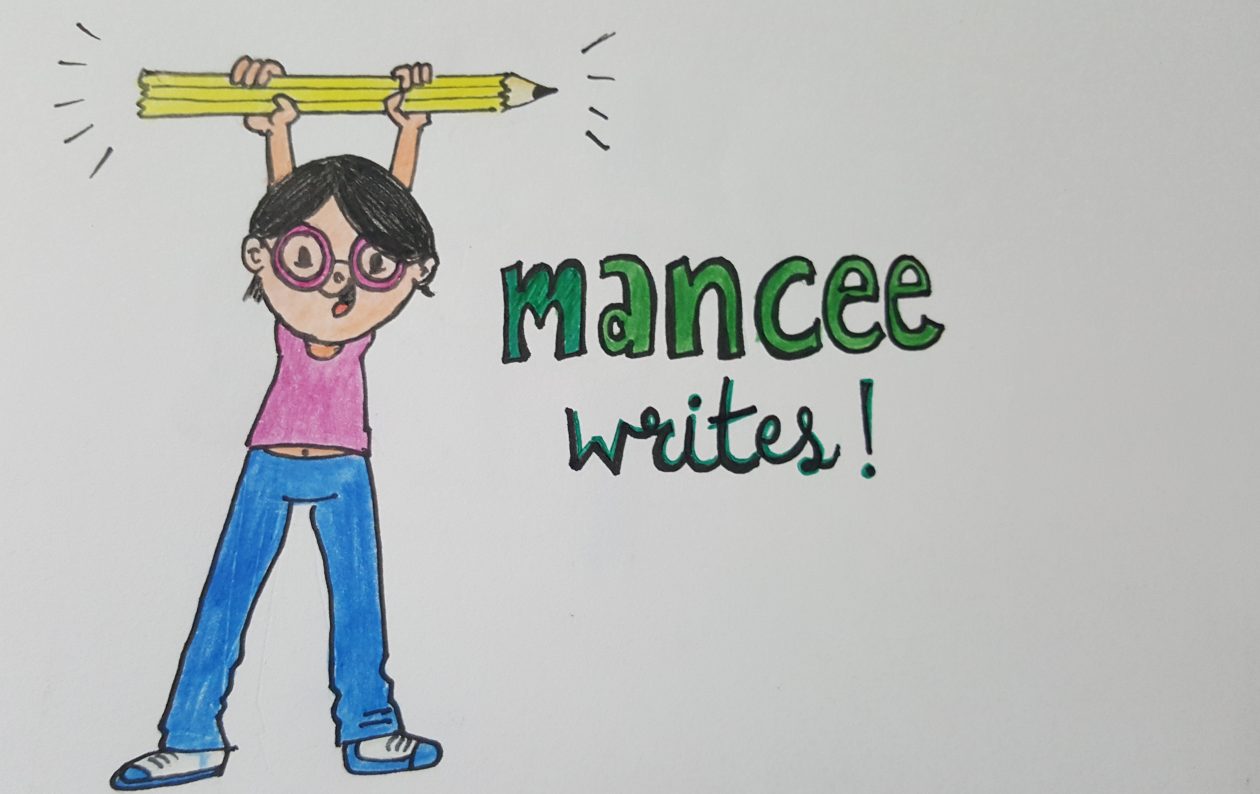I was in Iloilo City last week for work and since it was a Good Friday weekend, I decided to escape the urban jungle and explore the countryside. I visited the Damires Hills and Happy Farms. I wish I had longer time, nevertheless, I enjoyed this day trip and decided to put together a video sharing the highlights of my experience.
View Video here
So, this is my first video. I didn’t plan it ahead. I just decided to weave together my photos and Instagram stories to give you a snapshot. This being my first shot at videos, I realize that there are many things I would do differently if I could go back. But since I can’t go back and to help others avoid such rookie mistakes, I wish to share my learnings with the wider community. So here are 5 things to take note to create a memorable travel video.
1) Orientation – If a video is being recorded for social platforms like FB stories, Instagram stories, Snapchat or even TikTok, portrait mode works just fine. But if you’re creating a vlog and hosting it on Youtube (like I did), also record in landscape mode or what is also called as the horizontal orientation.
2) Use a tripod or a selfie stick – If you’re holding a camera or your phone, especially for on-the-go videos like mine, a tripod or a selfie stick helps in stabilizing your device resulting in better quality footage. Also, a handheld device will lose the composition if it’s a long panning shot.
*A panning shot is a shot where you move the camera to capture a scene from one end to the other.
3) High-Quality Images – I have a Samsung S9. My phone camera comes with dual aperture lens that adapts like human eyes and automatically switches between various lighting conditions. So, my photos should be friggin’ AWESOME. But every time I request someone for a photo, either the sky is missing, or the feet get cut. What’s worse is sometimes I’m out of focus or my face is blurred ☹ So, I have decided to
TAKE MY OWN PHOTOS to ensure the composition, quality, orientation, etc.
4) Using Custom Thumbnail or Cover image – Would you ever click a video with an ugly thumbnail? No right! The same rule applies for others too. Make your thumbnail interesting and topical. People click on videos with stimulating thumbnails.
And last but not least…
5) Not making optimum use of SEO – There are 2 places to put in comprehensive and useful text-based content that can help a video rank better on the platform’s algorithm.
1) Title
2) Description Box
Make sure to include focused keywords and description to ensure your video gets a higher ranking.
This is just a starting point. With each new video you create, you’ll learn to improve on so many aspects of video creation. For now, just take the plunge, follow these tips and make your first one.